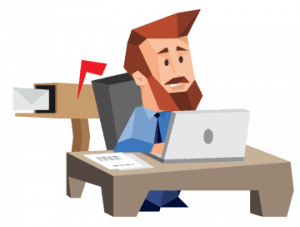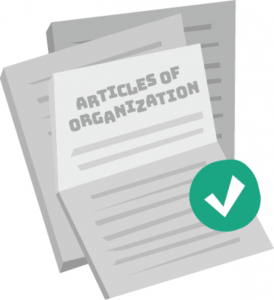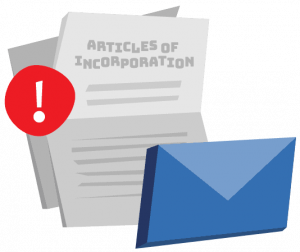What Should a Business Website Include?
When You Want More
Having a website for your business is crucial for building a brand and reaching a wide audience. A good business website can bring in new sales, connect you to your community, and build trust between you and your customers.
While good websites can look and behave many different ways, there are some key features that nearly every successful website has. In our detailed guide, we go over the most important elements to include on your business website.
Tips for Building an Effective Business Website:
Important Pages for a Business Website
The first thing you need to know about websites is that they are made of web pages. A web page or page is a single location on a site. Let’s go over the most basic pages that pretty much every business website should have:
Your Homepage will most often be the first page a visitor sees when they land on your website. A well-built Homepage will clearly tell the reader what problem your business solves, what services or products you offer, and how to buy from you. For example, a company that sells sunglasses could have a message on its Homepage that reads, “Hand-crafted bamboo sunglasses for the millennial on the go.” This messaging is called a headline or a value proposition. It says what you have to offer and why the customer should buy it.
Here’s some other information you may want to include on your Homepage:
- Business name
- Business description
- Hours of business operation and location
- Contact information
You may also want to feature client testimonials or reviews on your Homepage, since they can boost consumers’ trust in your business.
Your About Us page is the place to tell visitors in more detail what your business does, how it got started, and what it values.
Here are examples of features to make your About Us page more engaging:
- Pictures of you, your business, or your employees
- Brand story that shows your business’s unique perspective, history, and offerings
- Notable awards, mentions, or honors
- Social media links
Tell the story of your company with a focus on the brand and how your business has successfully addressed its clients’ needs and issues. Your brand is everything that sends a message about your company. On your website, this can include your design choices, color scheme, logos, slogans, and the tone of your writing. For example, McDonald’s brand includes the color scheme yellow, red, and black and the iconic golden arches.
Many visitors will wind up on your Contact Us page to figure out how to buy from you, work with you, or report an issue. If you have a physical business location, be sure to include your address and hours of operation on your Contact Us page.
High performing Contact Us pages tend to have these things in common:
- Accessible from every page
- User-friendly contact form
- Business phone number and email address
- Business address
- Links to social media
Be careful when putting your personal contact information on your business website, like phone numbers or addresses. Getting a dedicated business email address and business phone number gives your business a more professional appearance and helps you protect your privacy.
If you want customers to order products or services through your website, you’ll need a page specifically for that. Your Product/Service page is where you’ll want to invest a lot of time in carefully crafting the descriptions and images to showcase your unique products or services. You’ll also need to set up payment processing to securely collect payments on your site.
A Privacy Policy is a page that details how your website collects, protects, uses, and manages its visitors’ personal data. You may be legally required to have a Privacy Policy if your website collects user data.
A Terms and Conditions page outlines the rules all visitors must follow to use your website. It also describes what your business website does and offers. Having a Terms and Conditions page isn’t a requirement, but it can protect your company in case of a lawsuit.
How to Make Your Website User-Friendly
In addition to focusing on individual web pages, you should make sure your entire website is designed in a way that makes it easy and enjoyable to browse, search, and make purchases. User-friendly web design takes into account all the elements that make websites function, from color scheme and tone to technical features like software. Let’s get into it more below!
1. Choose an easy-to-remember domain name
A domain name is a web address that takes you to a specific location on the internet. For example, our domain name is “northwestregisteredagent.com.” Choosing a simple domain name for your business helps visitors remember your domain and find your website with ease. Best practices for choosing a domain name are keeping it between 1-3 words and making sure it relates to your business or industry.
2. Incorporate Calls to Action
How do you make visitors click on any of your products or offerings? That’s where Calls to Action or CTAs come in. A CTA is a direct statement that asks a visitor to do something. A business website uses CTAs to entice visitors to buy products, write reviews, or contact the business.
Here are some examples of CTAs you might use on your website:
- Start your journey today!
- Sign up now
- Add to cart
- Contact us today
Calls to action should be interactive, meaning they should clearly show where the user can click, type, or scroll to follow the CTA’s direction.
3. Make it easy to navigate
Every website with more than one page needs some sort of navigation menu, whether that’s a horizontal bar menu at the top of the page, a vertical menu along the side of the page, or a hamburger menu that you open by clicking an icon in the corner of the screen (called a hamburger menu because the icon—three parallel lines—looks a bit like a hamburger). While it might seem like a good idea to include every single web page in your navigation menu, if you have a lot of pages, this can overwhelm your users. It’s best to keep your navigation menu simple and to only include the most important pages. To help visitors find the rest of the content, be sure to include a search bar.
4. Keep your branding consistent
Imagine going to a business website where one page has a bright pink and green color scheme and cursive font and another page is in Times New Roman with a minimalist black and white design. You might feel a sense of whiplash, and it would be hard to get a sense of the business as a whole. It’s a good idea to keep your images, font, color palette, and tone consistent throughout the site. People tend to trust things that feel familiar, so when you use consistent branding, customers will begin to associate repeated design elements with your business and feel more comfortable shopping with you.
5. Add images and visual media
Beyond having a shared color palette across your website, use high-quality pictures that you have copyright access to display. You can use pictures you’ve taken or purchased, or use stock images that are licensed for free commercial use. When using your original slogans and designs, consider trademarking them to keep them protected.
6. Test for mobile compatibility
With the majority of web traffic coming from cell phone and tablet users, it’s important to make sure your website is compatible with mobile devices. A website that isn’t optimized for mobile won’t load properly, buttons won’t work, and it will be hard to read. To optimize your website for mobile devices or tablets, choose a responsive website template that formats your site for differently sized screens automatically. Be sure to test how your web pages look on a phone screen as well as a computer.
7. Make your site accessible
A user-friendly design allows all types of users to access your business website. This includes users with hearing or vision disabilities. Designing an accessible website includes using a large, easily readable font, alt text descriptions for images, and subtitles for videos, among other things.
Get a website, domain name, and more with our Business Identity package.

Additional Content to Boost Your Business Website
Here are some suggestions for additional content to make your website more engaging for visitors.
A blog is a place on your website where you can publish articles, news, and regular information that is of interest to your industry or clients. A blog or other written, audio, or visual resources can help bring in new visitors to your page. For example, a local bakery could have a blog sharing recipes that pair well with their pastries or showcasing new items on their menu. A blog also gives a business owner the ability to use SEO to bring in new customers and visitors. SEO (Search Engine Optimization) uses keywords or search terms to help websites rank higher in online search results, making them easier to find on the web.
A newsletter is like a blog that you can send directly to people’s emails. Many web hosts offer business owners the ability to put newsletter signup forms on their websites and collect their visitors’ or customers’ emails. Depending on what your business offers, you can send newsletters that rank your products or share informational guides.
With access to your customers’ email addresses, you get a direct connection to your client base and can build a long-term relationship that keeps them loyal to you. For example, you can introduce a loyalty program or let customers know when you’re having a sale.
By linking to your business’ social media on your website, you can gain more followers and get visitors to remember your business long after they leave your website. Your social media can also connect you to new opportunities for growth through partnerships with other brands. Link to any social media pages your business has on your Homepage or in your website’s navigation menu to build your network.
Consider having a page, separate from your About Us page, dedicated to the history of your company. Having a History page shows that your company was created with thought, research, and passion for service.
A Case Study for businesses is a deep dive and analytic breakdown of how your company has helped clients or your particular industry. For example, an independent bookstore could have Case Studies surrounding their work in improving literacy in their city. As a business owner, you’ll use Case Studies to show your company’s effectiveness at solving specific problems for your clients and can convince new clients to hire your business.
Small Business Website FAQs
It depends. You can start a website for just a few dollars a month or spend thousands of dollars designing a professional website. It depends on how complex your website needs to be, how much you can do yourself versus need done for you, and whether it’s important to you to have ownership of the software. Northwest’s pre-built business website is free for 90 days when you add this service to your business formation or registered agent order. After 90 days, it’s just $9/month. We use open source software, so you get to keep your website even if you cancel the service.
An SSL certificate lets your website visitors know your website is secure and trustworthy. If you have a website that sells products or collects any type of personal data from your clients, you’ll need an SSL certificate.
With SSL security, you get an encrypted connection for transactions on your business website that allows users to securely share personal information on your site.
To get a domain name, you’ll use a domain registrar. A domain registrar leases domains and registers them in the larger internet infrastructure. If you want to buy a domain that is already registered, you’ll need to contact the owner of the domain or go through a domain broker, which is an individual or company that evaluates domains for their fair market price and assists in buying them.
It depends. When you get a website from Northwest as part of your business formation or registered agent service order, your website will be up and ready to use within a day. However, it’s up to you how long you want to spend customizing and adding to your website.
Yes. Depending on your industry and the services you provide through your website, you’ll need to abide by federal or state laws. For example, websites selling to or servicing clients in the European Union, Ireland, Norway, Lichtenstein, Switzerland, or the UK, must follow General Data Protection Regulations that dictate how you may collect, use, and store people’s information.
To choose a domain name for your website, you’ll want to make sure it has these elements:
- Short
- Easy to remember
- Industry-related
Your domain name can consist of any letter between A and Z, any number from 0-9, and include a period or hyphen.